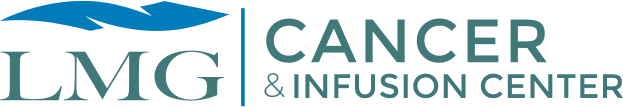The Health Portal lets you manage your medical care. As an LMG patient, your patient health records and information can be viewed in this safe and secure portal any time.
The Healow App™ puts healthcare as close as your smartphone. You can communicate with your doctor’s office, view your medical records, appointments, lab results, manage medications and other important information in one secure app.
Note: Not all LMG offices participate with the patient portal or Healow App.
Your secure health portal provides many benefits:
- Electronic requests of Medical Records, including Lab / Diagnostic Reports and Referrals.
- Easily find visit summaries that are uploaded by your physician.
- Non-urgent patient messaging system to communicate to provider.
- Check upcoming and historical appointments.
- Electronically complete surgical or allergy history.
- Electronic access to patient education files your provider has uploaded for you and has
spoken to you about in your appointments.
Need help Registering in the Online Patient Portal? Download our Registration Guide PDF
Patient Portal Clinical FAQs
How can I view my lab results?
You can view your lab/diagnostic results under Medical Records by clicking on Lab/Diagnostics Results.
How can I view my medication list?
After you sign on to the Portal, all of your medications will be displayed under Current Medications on the Welcome page. Click the medication name or View all Meds to view them.
How can I refill a medication?
Sign on to the Portal, then click the Refill Medications option under Messages.
How can I update my medications?
For questions or concerns about your medication list, use either Message the Practice or Ask a doctor from the Portal, or contact your provider’s office directly by phone.
How can I view my allergies, medications, and Visit Summary?
Sign on to the Portal, then click the Visit Summary option under Medical Records. Click the date of the visit to see allergies, medications, problems, and lab results from this visit.
How can I view my current medical record?
Sign on to the Portal, then click the Request PHR button under Medical Records. You can also access your medical records by clicking Personal Health Record under the Medical Records category.
Using the Patient Portal and Healow App™ Tutorial Videos
Reset Password using Healow App
Retrieve Username Using Healow App
Downloading Healow and How to Log In
Patient Portal Registration